Scaling Databases
Vertical Scaling
Tessell database services consist of three primary components that can be adjusted for scaling: Storage, CPU, and Memory.
1. Compute/Memory resize
Go to my Services -> Select the required database -> Click Action -> Choose Resize -> Choose Compute required.
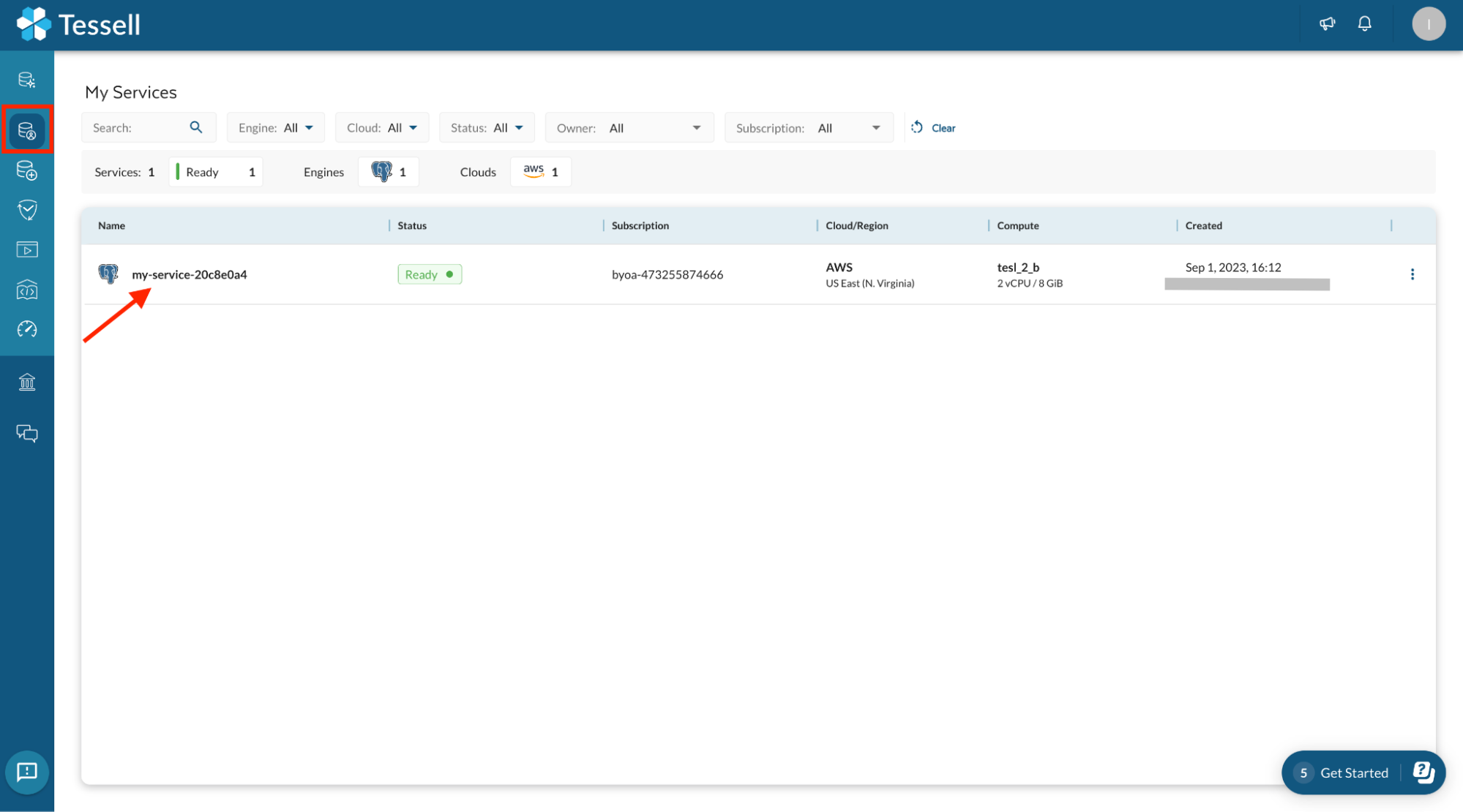
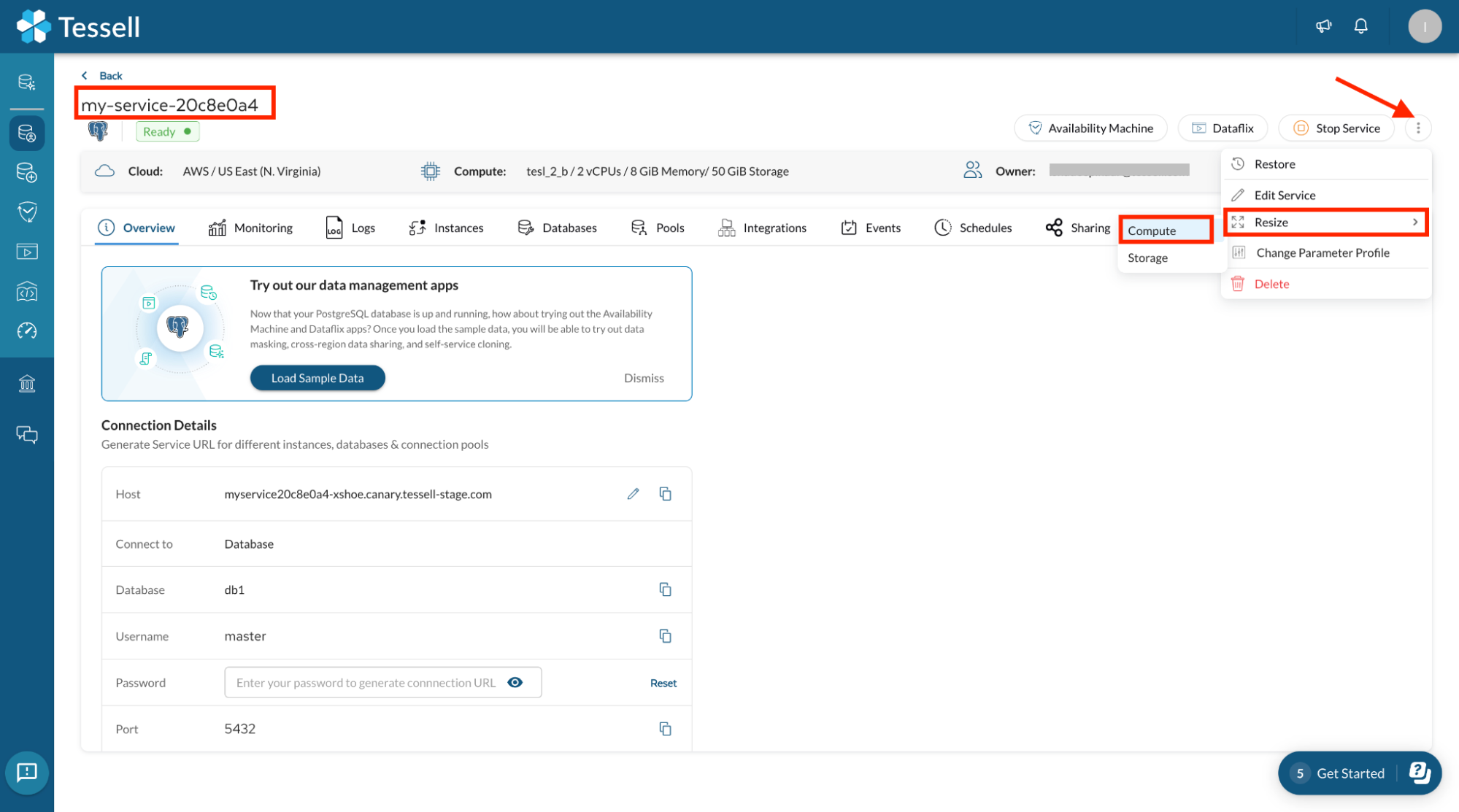
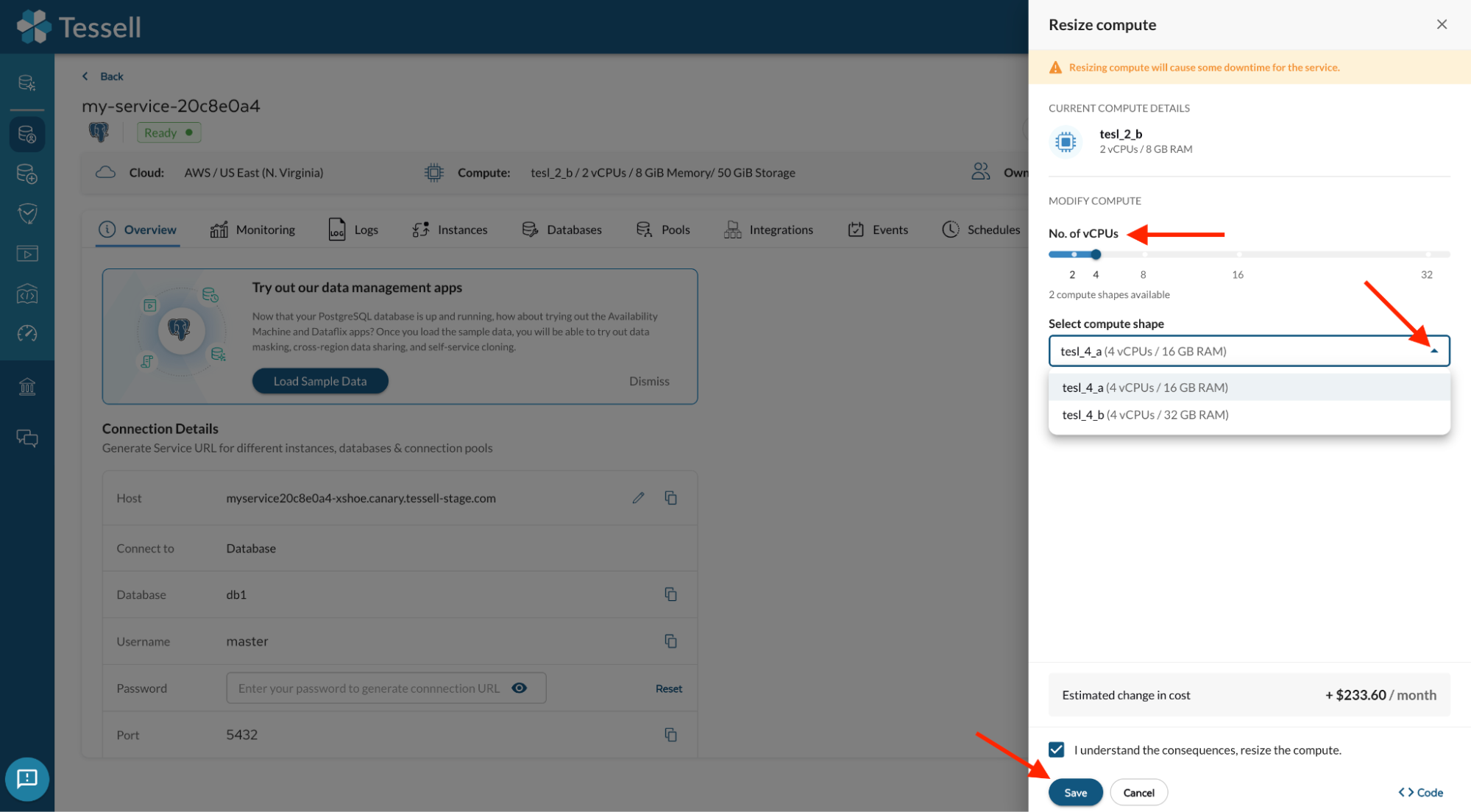
Note: This operation takes a while to complete on an average upto 30 Mins, if you wouldn’t like to wait that long please avoid this operation.
2. Modify storage required
Note: If a compute resize is already in progress, storage re-size can’t be performed. Wait for the compute re-size to complete before submitting storage re-size.
Go to my Services -> Select the required database -> Click Action -> Choose Resize -> Choose Storage
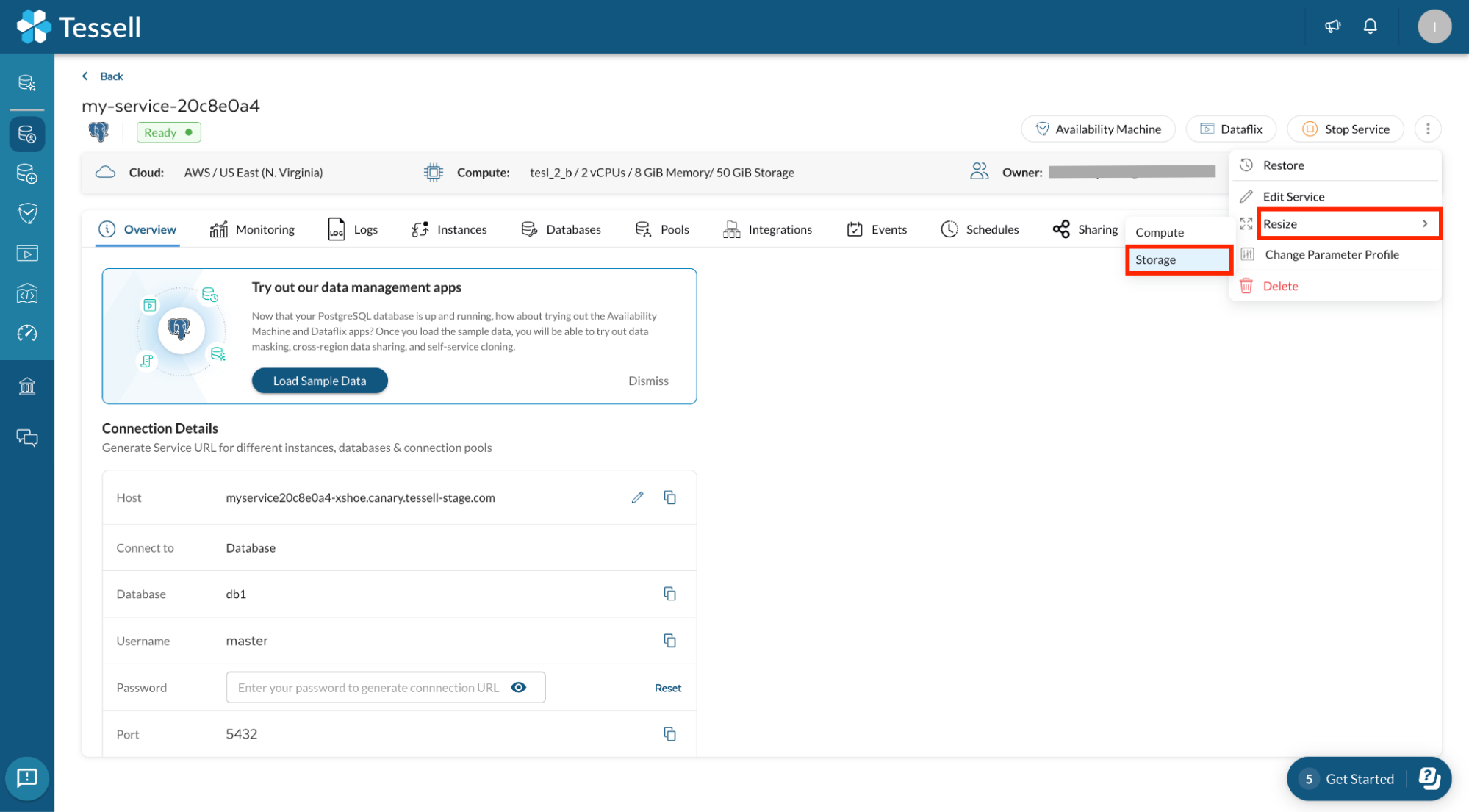
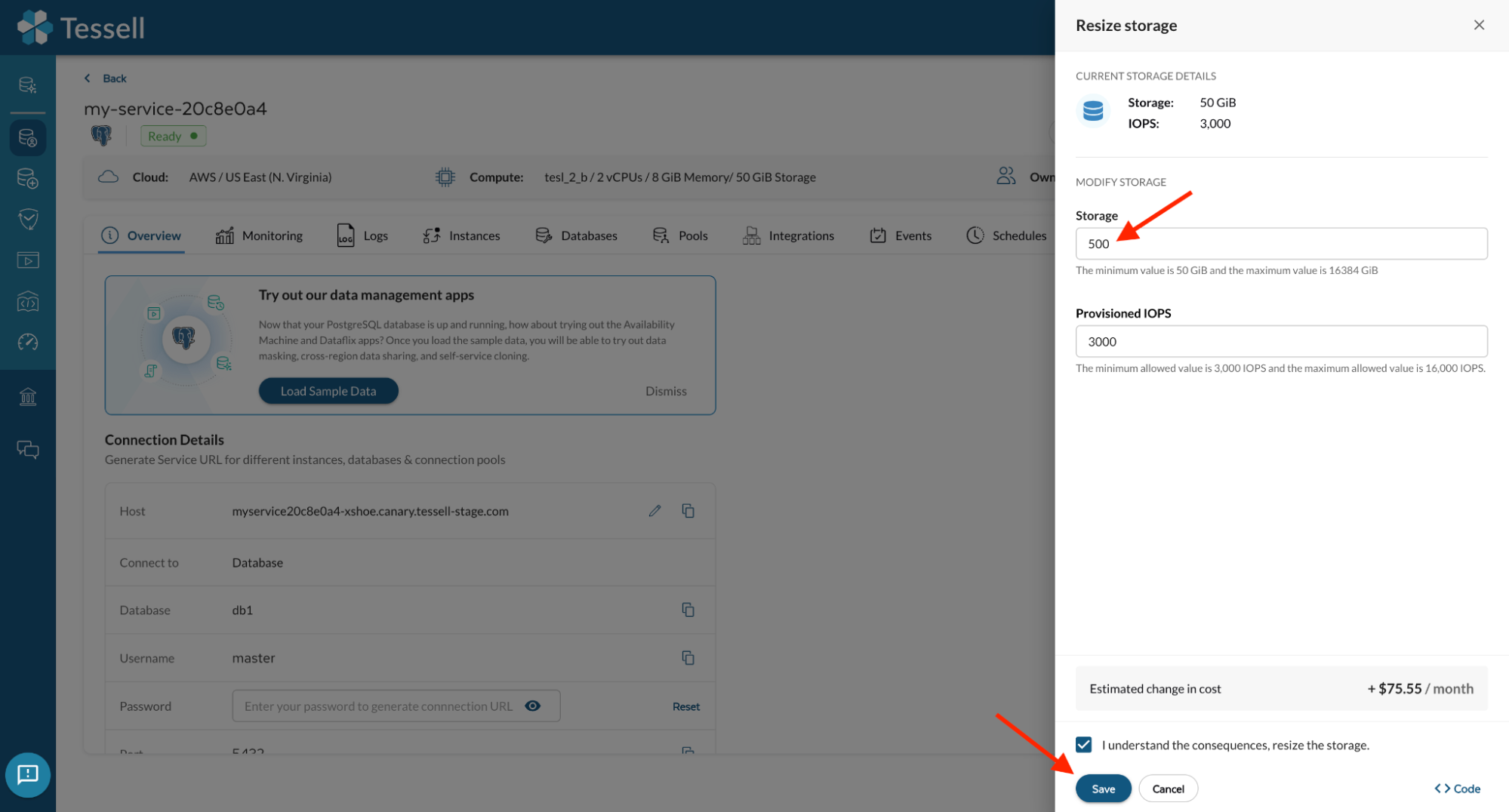
Click Save to resize storage or IOPS on the database. This resize restarts the database and takes a while.
This also triggers an automatic snapshot so there is some time required to wait before being able to process to next steps.
Next: Read Scalability
Learn how to scale read operations on the database.