Database Connectivity
Client connectivity
- Before connecting to a database, you need to allow networks to connect to it.
Note: For public access, switch on the publicly accessible option.
-
Provide the IP address from which you want to connect to this database.
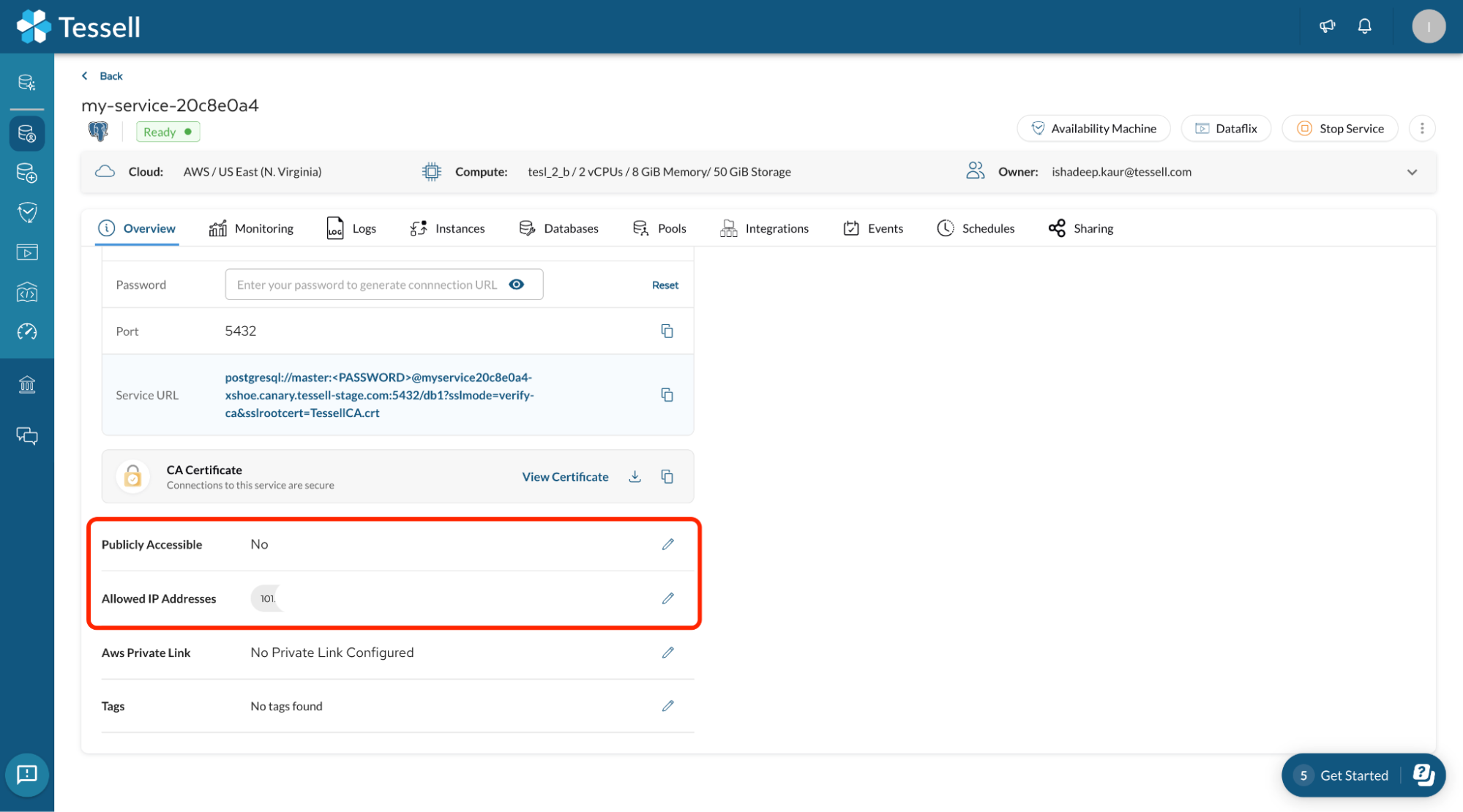
-
You can use any PostgreSQL client to connect to the Tessell database. For the purpose of this lab, we are going to use psql.Use the following psql command to connect to your Tessell database.
psql -h <hostname> -p <port> -U <username> -d <database>``
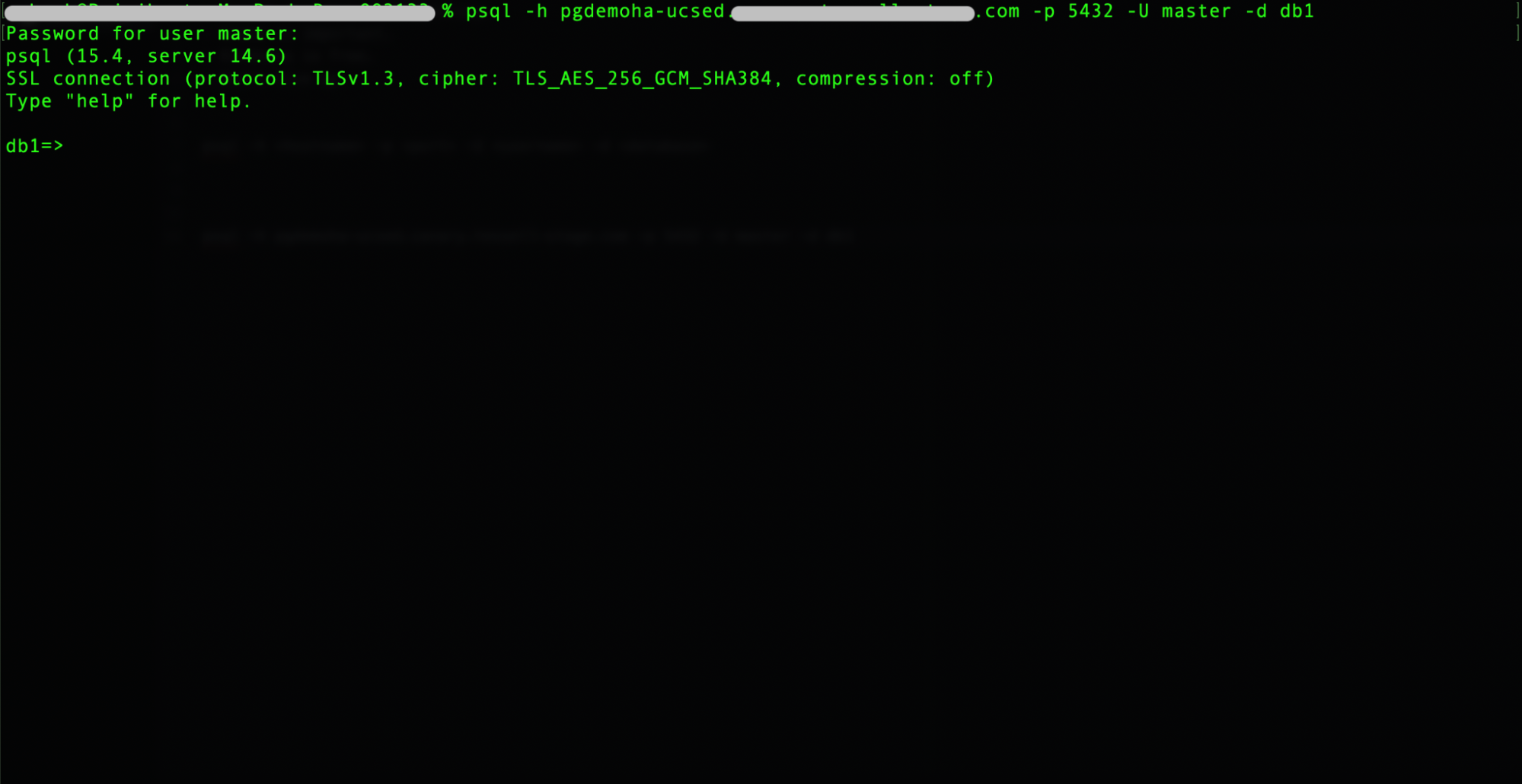
-
You can also connect to the Tessell database using the popular universal database client tool like DBeaver.
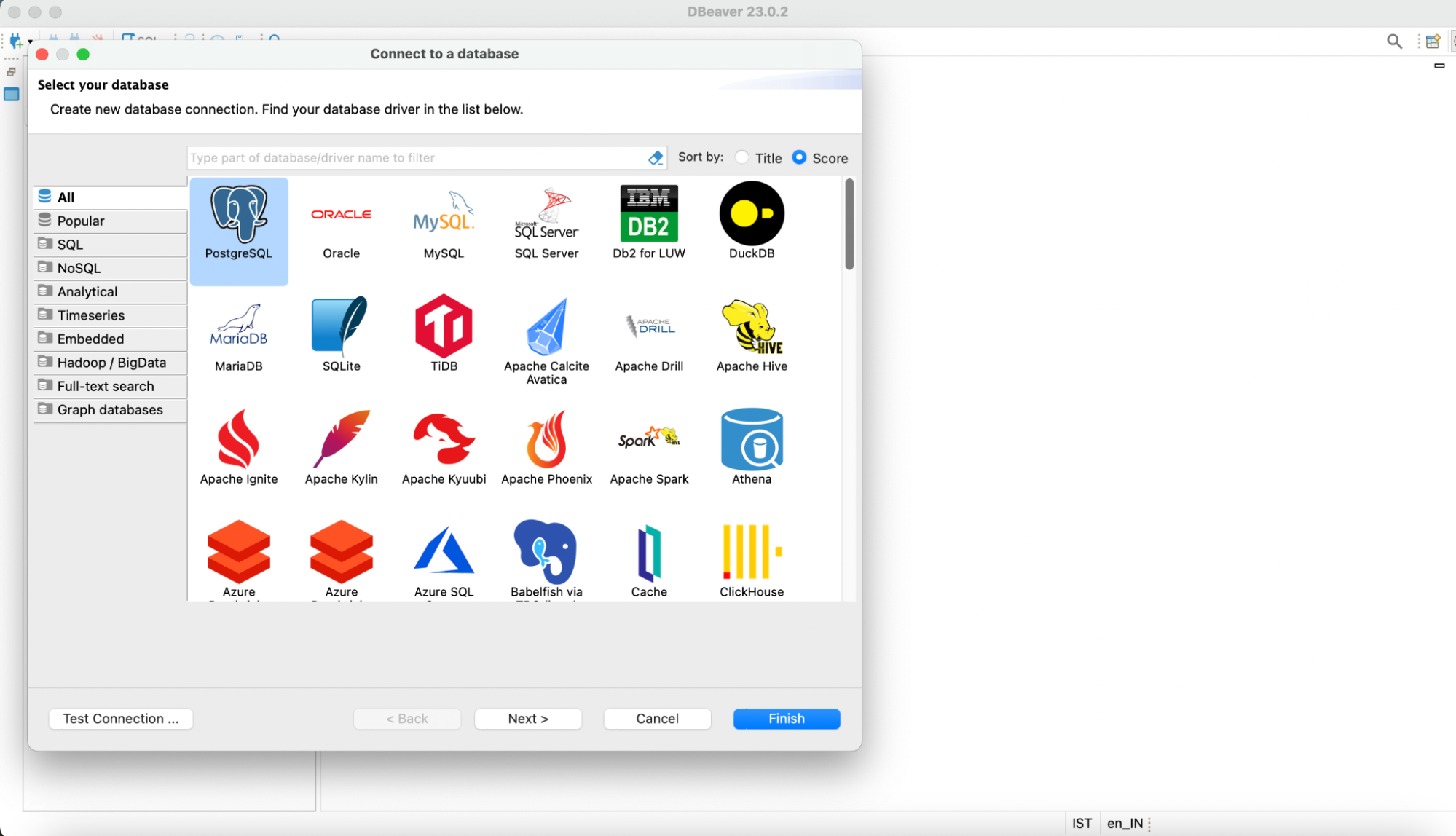
-
Fill in the required details and Click on Test Connection.
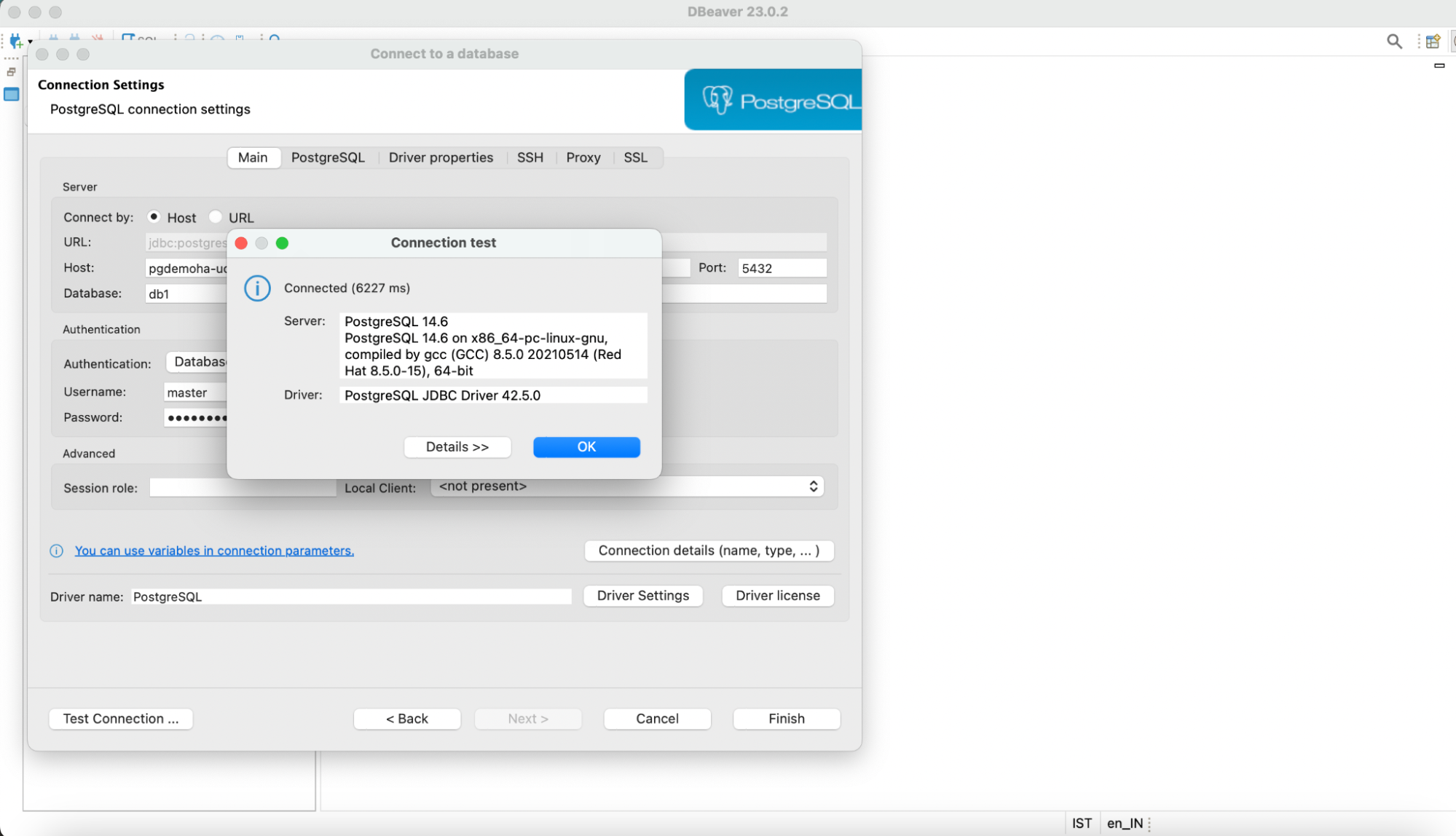
Next : Scaling database
Learn how to scale database service.